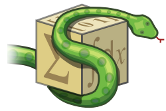Deprecation Policy
Contents
Deprecation Policy¶
This page outlines SymPy’s policy on doing deprecations, and describes the steps developers should take to properly deprecate code.
A list of all currently active deprecations in SymPy can be found at List of active deprecations.
What is a deprecation?¶
A deprecation is a way to make backwards incompatible changes in a way that allows users to update their code. Deprecated code continues to work as it used to, but whenever someone uses it, it prints a warning to the screen indicating that it will be removed in a future version of SymPy, and indicating what the user should be using instead.
This allows users a chance to update their code without it completely breaking. It also gives SymPy an opportunity to give users an informative message on how to update their code, rather than making their code simply error or start giving wrong answers.
Try to avoid backwards incompatible changes in the first place¶
Backwards incompatible API changes should not be made lightly. Any backwards
compatibility break means that users will need to fix their code. Whenever you
want to make a breaking change, you should consider whether this is worth the
pain for users. Users who have to update their code to match new APIs with
every SymPy release will become frustrated with the library, and may go seek a
more stable alternative. Consider whether the behavior you want can be done in
a way that is compatible with existing APIs. New APIs do not necessarily need
to completely supplant old ones. It is sometimes possible for old APIs to
exist alongside newer, better designed ones without removing them. For
example, the newer solveset API was designed to be a
superior replacement for the older solve API. But the older
solve() function remains intact and is still supported.
It is important to try to be cognizant of API design whenever adding new
functionality. Try to consider what a function may do in the future, and
design the API in a way that it can do so without having to make a breaking
change. For example, if you add a property to an object A.attr, it is
impossible to later convert that property into a method A.attr() so that it
can take arguments, except by doing so in a backwards incompatible way. If you
are unsure about your API design for a new functionality, one option is to
mark the new functionality as explicitly private or as experimental.
With that being said, it may be decided that the API of SymPy must change in some incompatible way. Some reasons APIs are changed can include:
The existing API is confusing.
There is unnecessary redundancy in the API.
The existing API limits what is possible.
Because one of the core use-cases of SymPy is to be usable as a library, we take API breakage very seriously. Whenever an API breakage is necessary, the following steps should be taken:
Discuss the API change with the community. Be sure that the improved API is indeed better, and worth a breakage. It is important to get API right so that we will not need to break the API again to “fix” it a second time.
If it is possible, deprecate the old API. The technical steps for doing this are described below.
Document the change so that users know how to update their code. The documentation that should added is described below.
When does a change require deprecation?¶
When considering whether a change requires a deprecation, two things must be considered:
Is the change backwards incompatible?
Is the behavior being changed public API?
A change is backwards incompatible if user code making use of it would stop working after the change.
What counts as “public API” needs to be considered on a case-by-case basis. The exact rules for what does and doesn’t constitute public API for SymPy are still not yet fully codified. Cleaning up the distinction between public and private APIs, as well as the categorization in the reference documentation is currently an open issue for SymPy.
Here are some thing that constitute public API. Note: these are just general guidelines. This list is not exhaustive, and there are always exceptions to the rules.
Public API
Function names.
Keyword argument names.
Keyword argument default values.
Submodule names.
The mathematical conventions used to define a function.
And here are some things that generally aren’t public API, and therefore don’t require deprecations to change (again, this list is only a general set of guidelines).
Not Public API
The precise form of an expression. In general, functions may be changed to return a different but mathematically equivalent form of the same expression. This includes a function returning a value which it was not able to compute previously.
Positional argument names.
Functions and methods that are private, i.e., for internal use only. Such things should generally be prefixed with an underscore
_, although this convention is not currently universally adhered to in the SymPy codebase.Anything explicitly marked as “experimental”.
Changes to behavior that were mathematically incorrect previously (in general, bug fixes are not considered breaking changes, because despite the saying, bugs in SymPy are not features).
Anything that was added before the most recent release. Code that has not yet made it into a release does not need to be deprecated. If you are going to change the API of new code, it is best to do it before a release is made so that no deprecations are necessary for future releases.
Note: both public and private API functions are included in the reference documentation, and many functions are not included there which should be, or are not documented at all which should be, so this should not be used to determine whether something public or not.
If you’re unsure, there is no harm in deprecating something even if it might not actually be “public API”.
The purpose of deprecation¶
Deprecation has several purposes:
To allow existing code to continue to work for a while, giving people a chance to upgrade SymPy without fixing all deprecation issues immediately.
To warn users that their code will break in a future version.
To inform users how to fix their code so that it will continue work in future versions.
All deprecation warnings should be something that users can remove by updating their code. Deprecation warnings that fire unconditionally, even when using the “correct” newer APIs, should be avoided.
This also means all deprecated code must have a completely functioning replacement. If there is no way for users to update their code, then this means API in question is not yet read to be deprecated. The deprecation warning should inform users of a way to change their code so that it works in the same version of SymPy, as well as all future versions, and, if possible, previous versions of SymPy as well. See below.
Deprecations should always
Allow users to continue to use the existing APIs unchanged during the deprecation period (with a warning, which can be silenced with
warnings.filterwarnings).Allow users to always fix their code so that it stops giving the warning.
After users fix their code, it should continue to work after the deprecated code is removed.
The third point is important. We do not want the “new” method to itself cause another API break when the deprecation period is over. Doing this would completely defeat the purpose of doing a deprecation.
When it is not technically possible to deprecate¶
In some cases, this is not technically possible to make a deprecation that follows the above three rules. API changes of this nature should be considered the most heavily, as they will break people’s code immediately without warning. Consideration into how easy it will be for users to support multiple versions of SymPy, one with the change and one without, should also be taken into account.
If you decide that the change is nonetheless worth making, there are two options:
Make the non-deprecatable change immediately, with no warnings. This will break user code.
Warn that the code will change in the future. There won’t be a way for users to fix their code until a version is released with the breaking change, but they will at least be aware that changes are coming.
Which of the two to make should decided on a case-by-case basis.
How long should deprecations last?¶
Deprecations should remain intact for at least 1 year after the first major release is made with the deprecation. This is only a minimum period: deprecations are allowed to remain intact for longer than this. If a change is especially hard for users to migrate, the deprecation period should be lengthened. The period may also be lengthened for deprecated features that do not impose a significant maintenance burden to keep around.
The deprecation period policy is time-based rather than release-based for a few reasons. Firstly, SymPy does not have a regular release schedule. Sometimes multiple releases will be made in a year, and some years only a single release will be made. Being time-based assures that users have sufficient opportunity to update their code regardless of how often releases happen to be made.
Secondly, SymPy does not make use of a rigorous versioning scheme like semantic versioning. The API surface of SymPy and number of contributions are both large enough that virtually every major release has some deprecations and backwards incompatible changes made in some submodule. Encoding this into the version number would be virtually impossible. The development team also does not backport changes to prior major releases, except in extreme cases. Thus a time-based deprecation scheme is more accurate to SymPy’s releasing model than a version-based one would be.
Finally, a time-based scheme removes any temptation to “fudge” a deprecation period down by releasing early. The best way for the developers to accelerate the removal of deprecated functionality is to make a release containing the deprecation as early as possible.
How to deprecate code¶
Checklist¶
Here is a checklist for doing a deprecation. See below for details on each step.
Discuss the backwards incompatible change with the community. Ensure the change is really worth making as per the discussion above.
Remove all instance of the deprecated code from everywhere in the codebase (including doctest examples).
Add sympy_deprecation_warning() to the code.
Write a descriptive message for the
sympy_deprecation_warning(). Make sure the message explains both what
is deprecated and what to replace it with. The message may be a multiline
string and contain examples.
Set deprecated_since_version to the version in
sympy/release.py
(without the .dev).
Set active_deprecations_target to the target used in
the active-deprecations.md file.
Make sure stacklevel is set to the right value so
that the deprecation warning shows the user line of code.
Visually confirm the deprecation warning looks good in the console.
Add a .. deprecated:: <version> note to the top of
the relevant docstring(s).
Add a section to the
doc/src/explanation/active-deprecations.md file.
Add a cross-reference target (deprecation-xyz)=
before the section header (this is the same reference used by
active_deprecations_target above).
Explain what is deprecated and what to replace it with.
Explain why the given thing is deprecated.
Add a test using warns_deprecated_sympy() that
tests that the deprecation warning is issued properly. This test should be the
only place in the code that actually uses the deprecated functionality.
Run the test suite to ensure the above test works and that no other code uses the deprecated code, which will cause the tests to fail.
In your PR, add a BREAKING CHANGE entry to the
release notes for the deprecation.
Once the PR is merged, manually add the change to the “Backwards compatibility breaks and deprecations” section of the release notes on the wiki.
Adding the deprecation to the code¶
All deprecations should use
sympy.utilities.exceptions.sympy_deprecation_warning(). If an entire
function or method is deprecated, you can use the
sympy.utilities.decorator.deprecated() decorator. The
deprecated_since_version and active_deprecations_target flags are
required. Do not use the SymPyDeprecationWarning class directly to issue a
deprecation warning. Please see the docstring of
sympy_deprecation_warning() for more information. See
below for an example.
Add a test for the deprecated behavior. Use the
sympy.testing.pytest.warns_deprecated_sympy() context manager.
from sympy.testing.pytest import warns_deprecated_sympy
with warns_deprecated_sympy():
<deprecated behavior>
Note
warns_deprecated_sympy is only intended to be used internally by the SymPy
test suite. Users of SymPy should use the
warnings module directly to
filter SymPy deprecation warnings. See Silencing SymPy Deprecation Warnings.
This has two purposes: to test that the warning is emitted correctly, and to test that the deprecated behavior still actually functions.
If you want to test multiple things and assert that each emits a warning then use separate with blocks for each:
with warns_deprecated_sympy():
<deprecated behavior1>
with warns_deprecated_sympy():
<deprecated behavior2>
This should be the only part of the codebase and test suite that uses the
deprecated behavior. Everything else should be changed to use the new,
non-deprecated behavior. The SymPy test suite is configured to fail if a
SymPyDeprecationWarning is issued anywhere except in a
warns_deprecated_sympy() block. You should not use this function or a
warnings.filterwarnings(SymPyDeprecationWarning) anywhere except in the test
for the deprecation. This includes the documentation examples. The
documentation for a deprecated function should just have a note pointing to
the non-deprecated alternative. If you want to show a deprecated function in a
doctest use # doctest: +SKIP. The only exception to this rule is that you
may use ignore_warnings(SymPyDeprecationWarning) to prevent the exact same
warning from triggering twice, i.e., if a deprecated function calls another
function that issues the same or a similar warning.
If it is not possible to remove the deprecated behavior somewhere, that is a sign that it is not ready to be deprecated yet. Consider that users may not be able to replace the deprecated behavior for exact same reason.
Documenting a deprecation¶
All deprecations should be documented. Every deprecation needs to be documented in three primary places:
The
sympy_deprecation_warning()warning text. This text is allowed to be long enough to describe the deprecation, but it should not be more than one paragraph. The primary purpose of the warning text should be to inform users how to update their code. The warning text should not discuss why a feature was deprecated or unnecessary internal technical details. This discussion can go in the other sections mentioned below. Do not include information in the message that is already part of the metadata provided to the keyword arguments tosympy_deprecation_warning(), like the version number or a link to the active deprecations document. Remember that the warning text will be shown in plain-text, so do not use RST or Markdown markup in the text. Code blocks should be clearly delineated with newlines so that they are easy to read. All text in the warning message should be wrapped to 80 characters, except for code examples that cannot be wrapped.Always include full context of what is deprecated in the message. For example, write “the abc keyword to func() is deprecated” instead of just “the abc keyword is deprecated”. That way if a user has a larger line of code that is using the deprecated functionality, it will be easier for them to see exactly which part is causing the warning.
A deprecation note in the relevant docstring(s). This should use the
deprecatedSphinx directive. This uses the syntax.. deprecated:: <version>. If the entire function is deprecated, this should be placed at the top of the docstring, right below the first line. Otherwise, if only part of a function is deprecated (e.g., a single keyword argument), it should be placed near the part of the docstring that discusses that feature, e.g., in the parameters list.The text in the deprecation should be short (no more than a paragraph), explaining what is deprecated and what users should use instead. If you want, you may use the same text here as in the
sympy_deprecation_warning(). Be sure to use RST formatting, including cross-references to the new function if relevant, and a cross-reference to the longer description in theactive-deprecations.mddocument (see below).If the documentation for the feature is otherwise the same as the replaced feature (i.e., the deprecation is just a renaming of a function or argument), you may replace the rest of the documentation with a note like “see the documentation for <new feature>”. Otherwise, the documentation for the deprecated functionality should be left intact.
Here are some (imaginary) examples:
@deprecated("""\ The simplify_this(expr) function is deprecated. Use simplify(expr) instead.""", deprecated_since_version="1.1", active_deprecations_target='simplify-this-deprecation') def simplify_this(expr): """ Simplify ``expr``. .. deprecated:: 1.1 The ``simplify_this`` function is deprecated. Use :func:`simplify` instead. See its documentation for more information. See :ref:`simplify-this-deprecation` for details. """ return simplify(expr)
def is_this_zero(x, y=0): """ Determine if x = 0. Parameters ========== x : Expr The expression to check. y : Expr, optional If provided, check if x = y. .. deprecated:: 1.1 The ``y`` argument to ``is_this_zero`` is deprecated. Use ``is_this_zero(x - y)`` instead. See :ref:`is-this-zero-y-deprecated` for more details. """ if y != 0: sympy_deprecation_warning("""\ The y argument to is_zero() is deprecated. Use is_zero(x - y) instead.""", deprecated_since_version="1.1", active_deprecations_target='is-this-zero-y-deprecation') return simplify(x - y) == 0
A longer description of the deprecation should be added to the page listing all currently active deprecations in the documentation (in
doc/src/explanation/active-deprecations.md).This page is where you can go into more detail about the technical details of a deprecation. Here you should also list why a feature was deprecated. You may link to relevant issues, pull requests, and mailing list discussions about the deprecation, but these discussion should be summarized so that users can get the basic idea of why the deprecation without having to read through pages of old discussions. You may also give longer examples here that would not fit in the
sympy_deprecation_warning()message or.. deprecated::text.Every deprecation should have a cross-reference target (using
(target-name)=above the section header) so that the.. deprecated::note in the relevant docstring can refer to it. This target should also be passed to theactive_deprecations_targetoption ofsympy_deprecation_warning()or@deprecated. This will automatically put a link to the page in the documentation in the warning message. The target name should include the word “deprecation” or “deprecated” (target names are global in Sphinx, so the target name needs to be unique across the entire documentation).The section header name should be the thing that is deprecated, and should be a level 3 header under the corresponding version (typically it should be added to the top of the file).
If multiple deprecations are related to one another, they can all share a single section on this page.
If the deprecated function is not included in the top-level
sympy/__init__.pybe sure to clearly indicate which submodule the object is referring to. If you refer to anything that is documented in the Sphinx module reference, cross-reference it, like{func}`~.func_name`.Note that examples here are helpful, but you generally should not use doctests to show the deprecated functionality, as this will itself raise the deprecation warning and fail the doctest. Instead you may use
# doctest: +SKIP, or just show the example as a code block instead of a doctest.Here are examples corresponding to the (imaginary) examples above:
(simplify-this-deprecation)= ### `simplify_this()` The `sympy.simplify.simplify_this()` function is deprecated. It has been replaced with the {func}`~.simplify` function. Code using `simplify_this()` can be fixed by replacing `simplfiy_this(expr)` with `simplify(expr)`. The behavior of the two functions is otherwise identical. This change was made because `simplify` is a much more Pythonic name than `simplify_this`.
(is-this-zero-y-deprecation)= ### `is_this_zero()` second argument The second argument to {func}`~.is_this_zero()` is deprecated. Previously `is_this_zero(x, y)` would check if x = y. However, this was removed because it is trivially equivalent to `is_this_zero(x - y)`. Furthermore, allowing to check $x=y$ in addition to just $x=0$ is is confusing given the function is named "is this zero". In particular, replace ```py is_this_zero(expr1, expr2) ``` with ```py is_this_zero(expr1 - expr2) ```
In addition to the above examples, there are dozens of examples of existing
deprecations which can be found by searching for sympy_deprecation_warning
in the SymPy codebase
Release notes entry¶
In the pull request, document the breaking change in the release notes section
with BREAKING CHANGE.
Once the PR is merged, you should also add it to the “Backwards compatibility breaks and deprecations” section of the release notes for the upcoming release. This needs to be done manually, in addition to the change from the bot. See https://github.com/sympy/sympy/wiki/Writing-Release-Notes#backwards-compatibility-breaks-and-deprecations
Whenever a deprecated functionality is removed entirely after its deprecation
period, this also needs to be marked as a BREAKING CHANGE and added to the
“Backwards compatibility breaks and deprecations” section of the release
notes.